 Image 1 of 6
Image 1 of 6

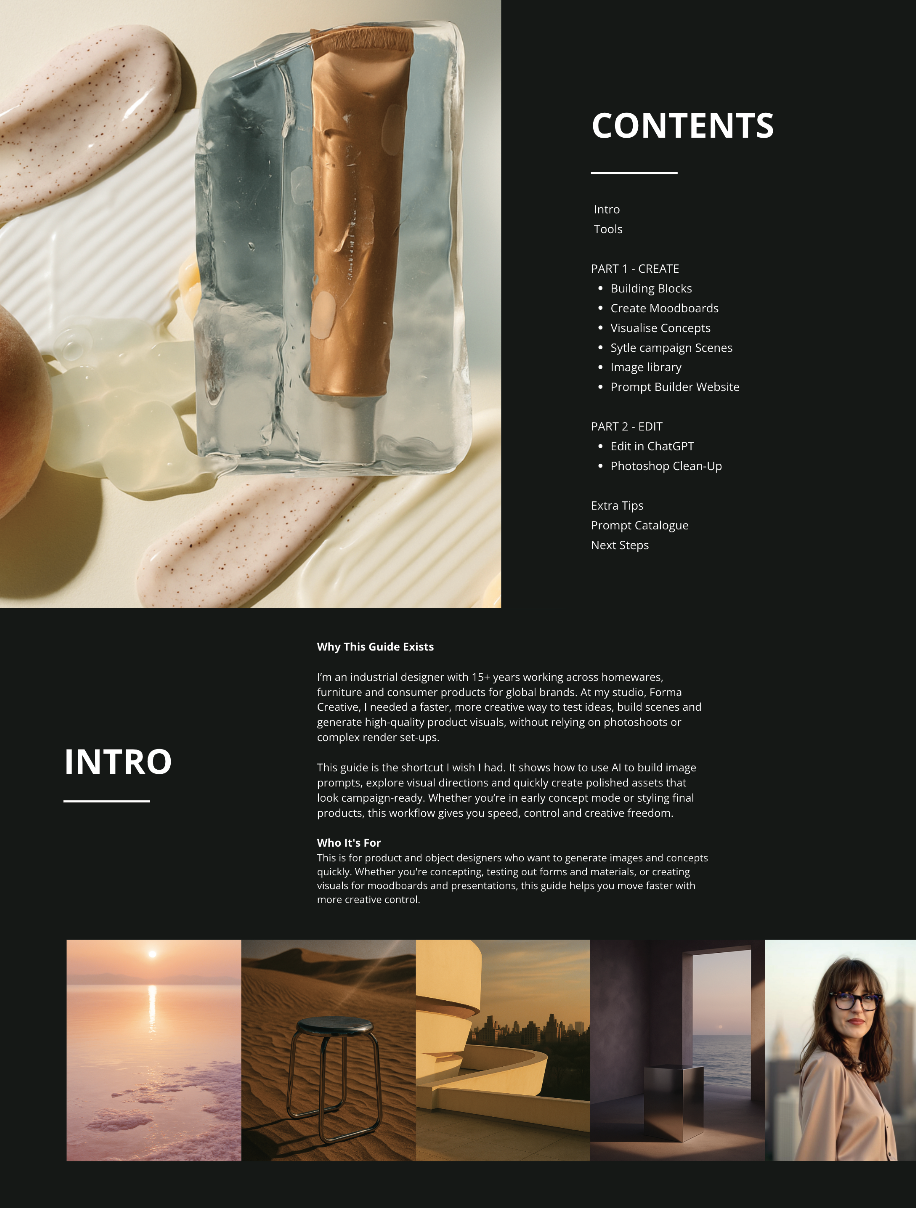 Image 2 of 6
Image 2 of 6
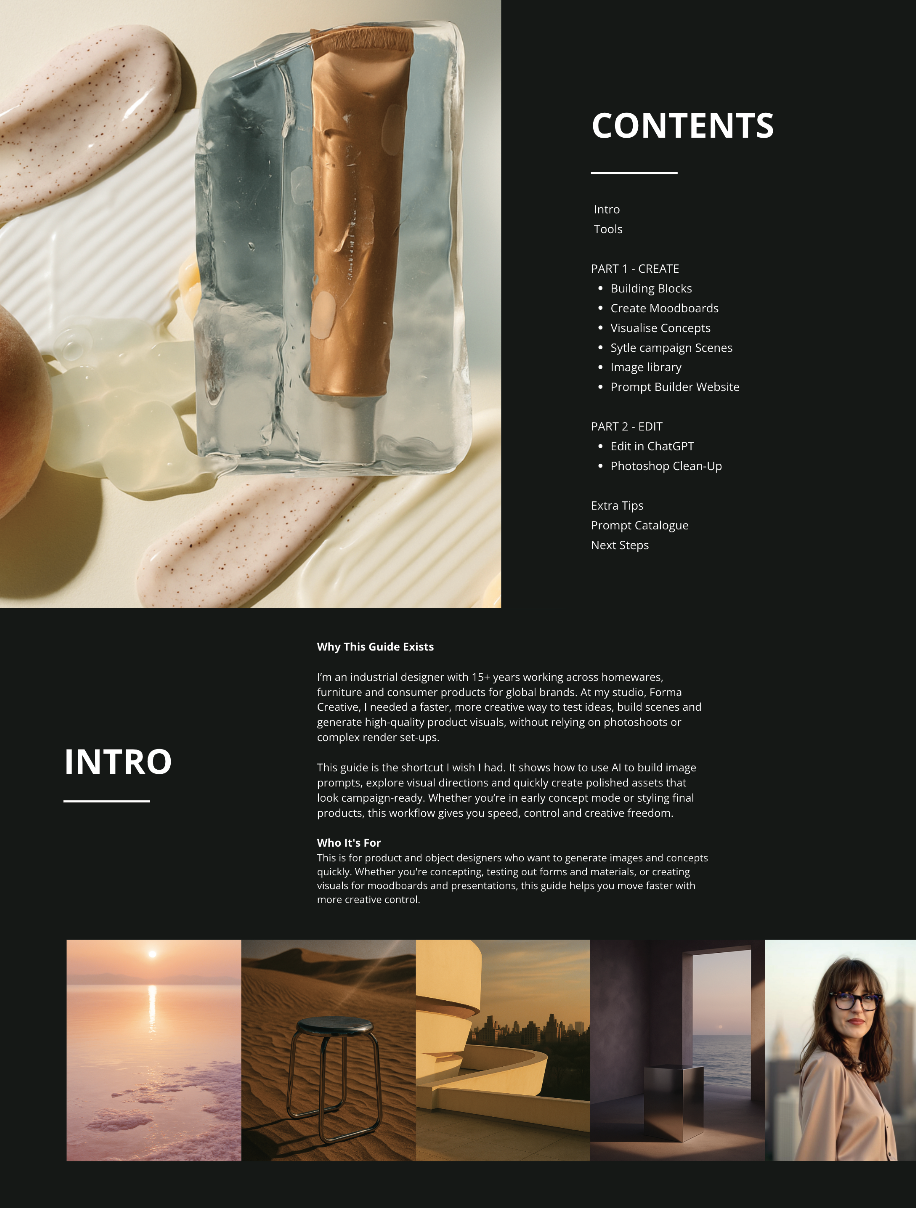
 Image 3 of 6
Image 3 of 6

 Image 4 of 6
Image 4 of 6

 Image 5 of 6
Image 5 of 6

 Image 6 of 6
Image 6 of 6


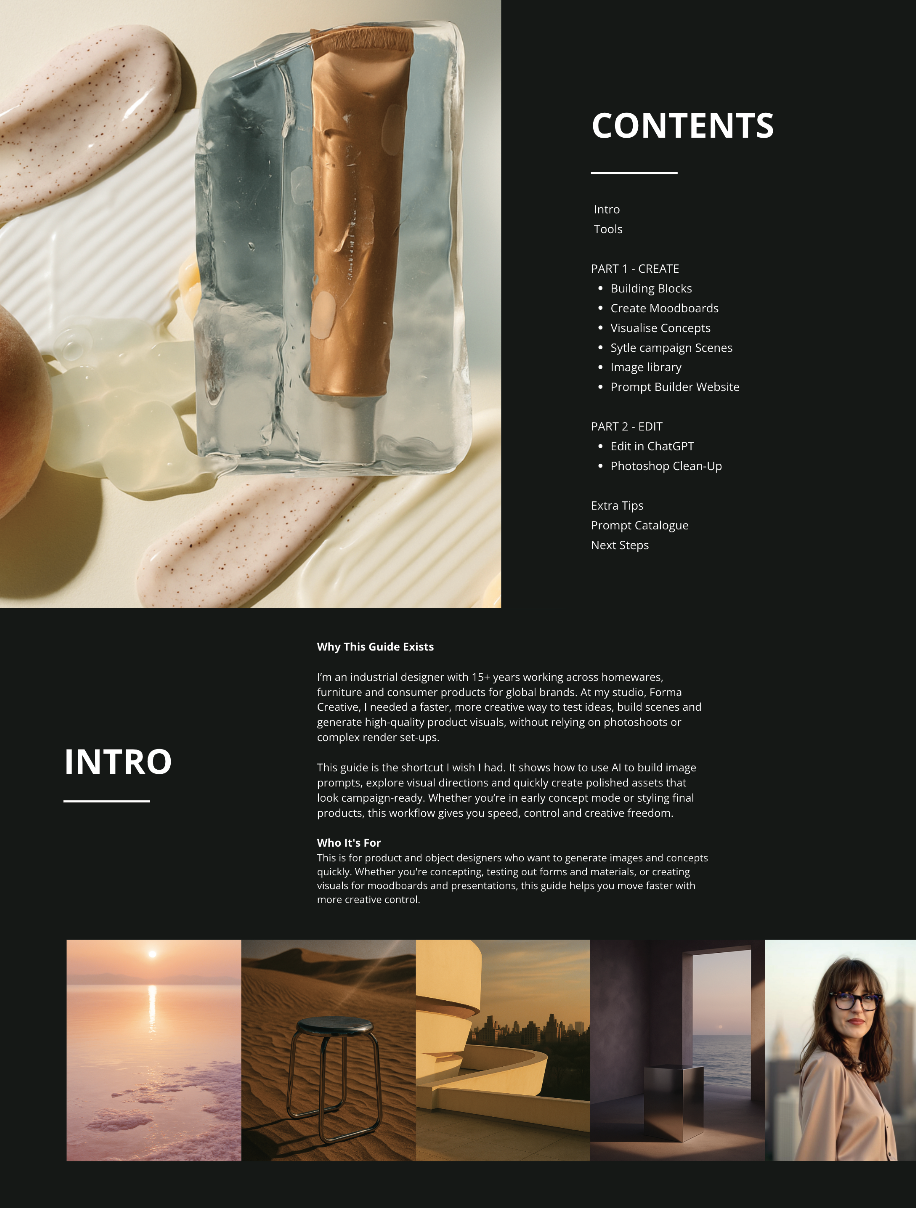




The ChatGPT Product Designer’s Prompt Guide
Design, explore and generate visuals in minutes
Created by a senior industrial designer with over 15 years in homewares and consumer products, this 20-page guide shows you how to create and edit moodboards, product concepts and styled campaign images using ChatGPT. It’s packed with workflows, expert tips and a prompt catalogue to help you go from rough idea to polished image in minutes, with creative control and a pro-level finish.
Prompt like a pro
Learn the six building blocks of a great prompt: subject, scene, lighting, mood, material, and lens, used by creative directors to shape standout visuals with no AI experience needed.
Plug-and-play prompts for real design tasks
Get ready-to-use templates for moodboards, product concepts, styled renders, editorial campaigns, and art-directed interior and studio shots.
Smart editing hacks
Use ChatGPT with Photoshop to clean up, retouch, and refine your images quickly and beautifully.
Bonus prompt catalogues
Select from pre-styled interior, studio and outdoor scenes that are ready to use.
Who It's For
This is for anyone who works with product: designers, marketers, and creatives who want to generate images and concepts quickly. Whether you're concepting, testing out forms and materials, or creating visuals for moodboards and presentations, this guide helps you move faster with more creative control.
What You’ll Need
– A ChatGPT Plus subscription
– Photoshop or any image editing app for touch-ups
Note: ChatGPT can’t yet generate consistent images across multiple outputs. For a workflow that solve this—like building image sets with consistent products, angles or scenes—check out my guide The AI Product Imagery Playbook.
This is a digital product and is non-refundable.
Design, explore and generate visuals in minutes
Created by a senior industrial designer with over 15 years in homewares and consumer products, this 20-page guide shows you how to create and edit moodboards, product concepts and styled campaign images using ChatGPT. It’s packed with workflows, expert tips and a prompt catalogue to help you go from rough idea to polished image in minutes, with creative control and a pro-level finish.
Prompt like a pro
Learn the six building blocks of a great prompt: subject, scene, lighting, mood, material, and lens, used by creative directors to shape standout visuals with no AI experience needed.
Plug-and-play prompts for real design tasks
Get ready-to-use templates for moodboards, product concepts, styled renders, editorial campaigns, and art-directed interior and studio shots.
Smart editing hacks
Use ChatGPT with Photoshop to clean up, retouch, and refine your images quickly and beautifully.
Bonus prompt catalogues
Select from pre-styled interior, studio and outdoor scenes that are ready to use.
Who It's For
This is for anyone who works with product: designers, marketers, and creatives who want to generate images and concepts quickly. Whether you're concepting, testing out forms and materials, or creating visuals for moodboards and presentations, this guide helps you move faster with more creative control.
What You’ll Need
– A ChatGPT Plus subscription
– Photoshop or any image editing app for touch-ups
Note: ChatGPT can’t yet generate consistent images across multiple outputs. For a workflow that solve this—like building image sets with consistent products, angles or scenes—check out my guide The AI Product Imagery Playbook.
This is a digital product and is non-refundable.
